Most Welcome ! Here in this post we will learn How To Use RFT Loader Without any error. So keep learning from starting to end. Don’t skip any steps. Also we give all tested firmware link and website here.
If you face any we suggest you to join official group in telegram and ask for support from the official team. Also follow the given way to use tool and enjoy the trusted and working service.
How To Use RFT Loader Without Error
Well if you are going to use rft loader without knowing How To Use RFT Loader its may be loss of an otp or tocken so read these steps well and use in a secure way. All important steps are as :
- How to download Rft loader
- Is there need to extract or not
- How to check server on or not
- Where to download tested firmware
- How to buy otp or tocken

How to download Rft loader
Well if you are in seach of how to download rft loader and which version work for oneplus , oppo and realme or xiaomi then you are on right place. Here in this paragraph we told you which version work for xiaomi and which for oplus.
- For Xiaomi all in one work : Xiaomi All In One Pack
- For OnePlus, Oppo, Realme: Oplus All In One Pack
If you face any isue you can contact us on telegram on official details. Team support you instantly all time.
How To Use RFT Loader
This is too important way to use rft loader. You must use Win-Rar to open it and use in a simple way step by step guidline is here:
❤️ RFT v2.3 out ❤
Process to use RFT v2.3:
👍 download from official website.
👍 just try open and wait it’s get opened.
👍 put otp and select region.
👍 click on login button.
👍 instant will work smoothly.
Process to use RFT2.2:
👍 Don’t extract rft loaders files just open from zip.
👍 Just search in folder VcRuntime.Dll.exe and run it and install.
👍 Once installation done then run RFT loader.
Tool download links
1. Official Website : www.rftloader.com
2. Download links : www.rftloader.com/download
3: Buy otp links: www.rftloader.com/resellers
Keep in mind all time check server and while its working don’t move mouse. Use and enjoy trusted and safe working services. For any support and help you can take help from team on telegram.
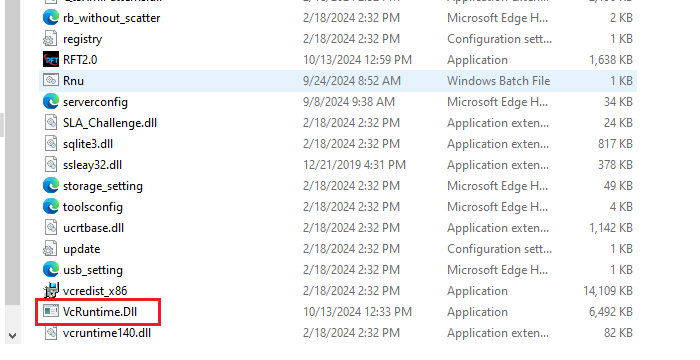
How to check server on or not
Well ! this is too important to know the server is online or not. For this there are two way to check server on or not. First of them is just put otp in rft loader and try to login its auto reject and show invalid cmd: Server offline and the another official way is join rft offical group on telegram and there just commands to bot its show all details of server you can check there all. So the key points are:
- Just put otp in rft loader and try to login its auto show server details
- Join official group and check using bot commands.
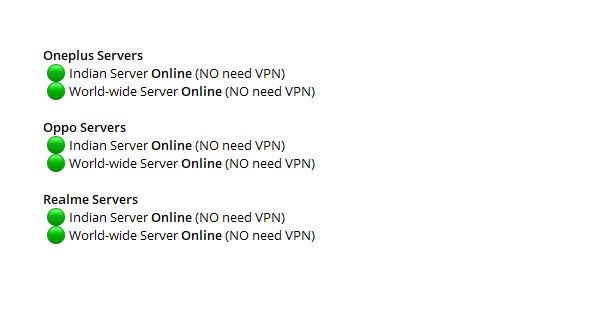
Where to download tested firmware
While using any auth tool or service for your model or devices to update you need to know the right firmware. So here in this paragraph we are going to talk about trusted and working firmware. On google you can see many websties but some of them are paid and many don’t have any project details. So keep connected with our official web Futurezoneacademy.com or Softfixx.com both these are updating day to day. So at last we say to use :
- https://futurezoneacademy.com/
- https://softfixx.com/
How to buy otp or tocken
This best part to work for any service for this all time follow our reseller or distributors. Because all of them are trusted and relaible for you. If you face any scam issue you can contact us we can dismiss that one from our server. Our officla team is :
*Distributors list (World-Wide):*
1. Softsoln.com
2. Gsmninja.com
3. server.halabtech.com
4. adyunlocker.com
5. gsmdelhi.com
6. mdunlocker.com
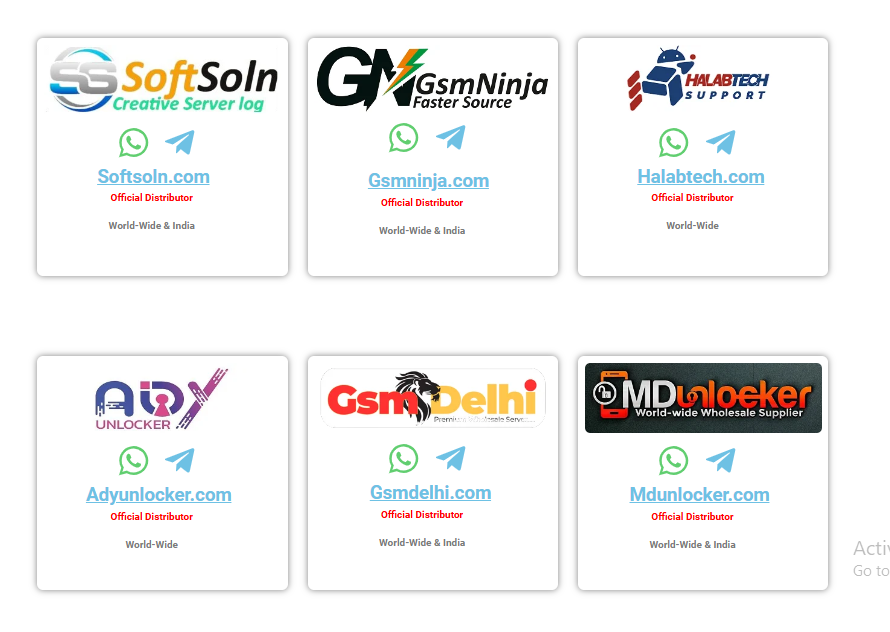
*Resellers list (World-Wide):*
1. gsmsagar.com
2. gsmsuccess.com
3. gsmflake.com
4. jpgsmunlocker.com
5. gsmlock.net
6. phservercenter.com
7: Azaadunlockers.com
8:Hxrugsm.com
For more details you can visit on : https://rftloader.com/resellers/


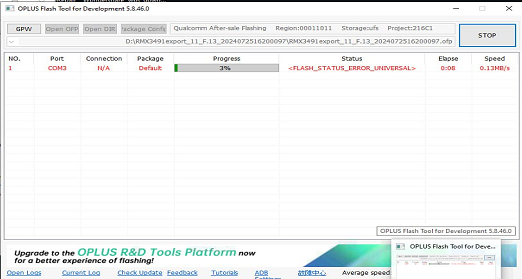
RFTRZGBWIZAXG
This id my otp after login this otp say account is disabled
plz help me
contact to support team on telegram https://t.me/rftsupport